Google Search Operators: What Are They And How Do They Help?
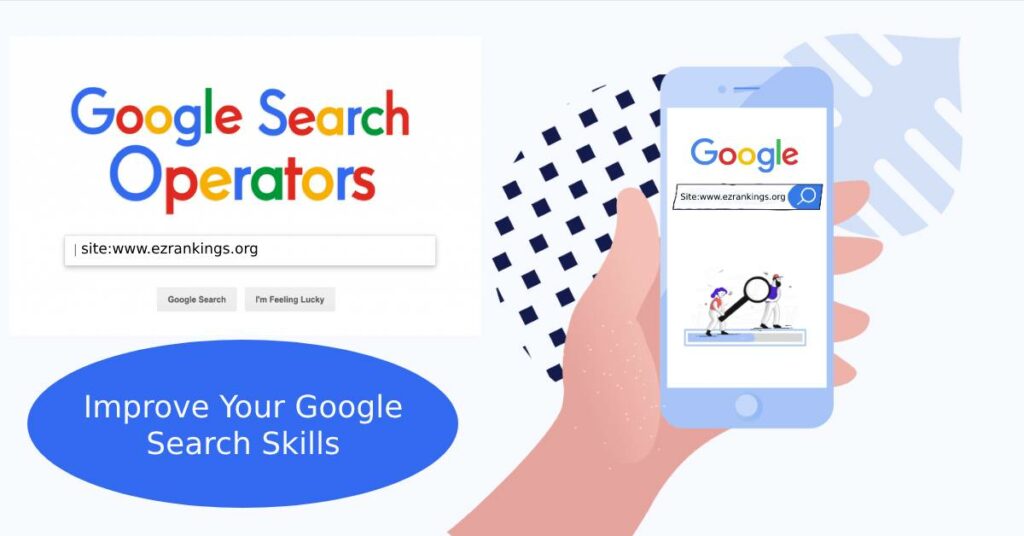
Search Engines have made it fairly simple for anyone to search for something and get results. You just type in the keyword or search query and get answers for all your queries.
However, to get precise and accurate results, sometimes you might have to struggle. To overcome this, Google has developed Google Search Operators which are symbols used alongside a search query to get precise results.
One can get what they want from a search with the help of Google advanced search operators as they make the search focused because of which only relevant results will appear. It filters unnecessary results and only presents to the user the most suitable results.
What are the Google Search Operators?
Google Search operators are combinations of words and symbols that improve your online search results. By focusing on certain keywords and excluding others, they allow you to use Google more accurately and effectively.
This blog will cover different types of search operators to display how advantageous using search operators can be, and also how they work. After finishing this blog, you’ll gain a sense of how to use search operators with which you can advance your searching and only get what you want in search results.
Different Search Operators You Should Know About
There are various sets of commands available that you can use to conduct an advanced search:

-
Quotes(” “)
Google search operators make search precise and quotes are search operators that display results exactly as typed within the quotes. Simply, enter the target phrase and put it in quotes.
For example, if the target search query is ‘digital marketing agency’, then typing and searching “digital marketing agency” will display only those results that contain the term ‘digital marketing agency’.
-
Site:
Let’s take this website for example. If you enter site:www.ezrankings.com, all the pages cached by Google will get displayed in the search results.
Hence, site: can help a person know about all the pages of a website. Google operators make search precise and if you’re looking for a particular page on any website and can’t find it, probably using this operator will most likely help you find it in the search results.
-
Or
Use the OR command if you want search results to display either one or both the terms. For example, sometimes we wish to make a comparison between two terms. Using this operator can be then useful.
For instance, “hotel prices in Los Angeles” Or “hotel prices in San Francisco”. Using Or operator will display results that contain both these terms or either one of these terms. Any user can, therefore, compare the prices of hotels in these two places.
-
intitle: and allintitle:
Google search operators can even help you find page titles that contain specific terms. intitle and allintitle: are similar Google advanced Search operators but with slightly different functionality.
intitle: is mostly used for single-word searches. Moreover, intitle: helps to find pages that contain terms in the title, meta description, and within the text. intitle: sweet mangoes will display results that contain ‘mangoes’ or ‘sweet’ in the title, meta description, and content.
Remember, the phrases aren’t exact and even terms such as ‘mango’ or even ‘sweetness’ can get displayed in the results as well. Similar terms can also appear.
allintitle: will look for ‘sweet’ and ‘mangoes’ term as it is in the title itself. This is more precise in that regard.
Similarly, inanchor:, allinanchor:, inurl:, and allinurl: can be used that will display the search results containing your searched keyword in URL and anchor.
68% of all online activities start with a search engine
Make sure that your website is optimized so that it can rank higher. Let EZ Rankings experience be your path to achieving unparallel search success. Connect with our experts today.
-
Exclusions(-)
Sometimes, Google reveals results you don’t want to see for a keyword. By putting a minus(-) in front of the word, Google excludes those terms. For instance, the word ‘keyboards’ is likely to display results for a keyboard that’s used with computers/laptops and keyboards, an instrument.
One can simply add – instrument to exclude results for the instrument. The search query would be “keyboards-instrument” and the result would be all about keyboards that are connected to computers and not the instrument. Do it another way round and with any term, it works the same.
-
related
Google operators help with specified searches and one useful search operator is related. When you use related before a URL or a keyword, Google starts displaying results that are related to it.
Thus, amongst Google Search operators, related is the one that helps marketers conduct thorough research as it presents related websites. Example is related “SEO training institutes” will display websites related to the term “SEO training institutes”.
-
cache:
Google operators can even reveal the cached version of the website with the cache search operator. It mainly displays the homepage cached version that Google has stored.
For example, cache:ezrankings.com should reveal the cached home page version of our website. This is especially executed when you’ve made some changes to the page, and you want to quickly check whether Google has cached your page or not.
-
source:
Google advanced search operators have source: to allow individuals to find Google news articles from one source. Sometimes, the top results aren’t from the actual source but from the ones that link to it.
Thus, using source: will ensure you find the original website source of news. For example, source: ezrankings should display news sources for our digital marketing agency.
-
Search Between Numbers
Google search operators also permit to search between numbers or ranges. Let’s say you search for “black T-shirt 1000..2000”, then the results will show black T-shirts within the range of 1000 and 2000.
Marketers can use this search operator to check their pricing with competitors and find if their pricing is within the limit. For an individual, it might be useful while shopping online.
-
wildcard
Google advanced search operators can even assist you when you quite don’t understand what to precisely search for. Using the * or Wildcard, users can find information with an incomplete query.
For example, the ‘ezrankings *blog’ search query will help you get direct access to our blog section without browsing our home page and then blogs. The very first result will be for the blog section itself.
-
filetype
Google Search Operators can help individuals find files with specific formats such as .PDF, .jpg, etc. With filetype, a person can easily find files with specific formats to include them in blogs, infographics, etc.
You can also search for file types used within a specific website with this search operator and add more search operators with this one for a more refined search.
-
allinpostauthor
This search operator helps to find content on the web written by a specific author. Google advanced search operators make it convenient to find content written by leading influencers and thought leaders within an industry.
Using this search operator is specifically, beneficial if you’re looking for a trusted author on a topic. Simply, type allinpostauthor: author name to get the required results.
-
loc:
Google operators also aid with location-based precise searches. This operator is specifically useful while executing Local SEO. For example, the ‘Bangalore: restaurants’ search query will showcase restaurants that are available in Bangalore.
-
Pipe Operator/||
Sometimes, Google search operators can be confusing. Pipe operator works similarly to an Or operator. Both commands give the same results.
-
Parenthesis Operator
Google advanced search operators work like formulas for faster search on search engines. The parenthesis search operator works just like it does in Maths. To cite an example, the ‘ (acoustic OR electric) guitar’ search query will display results for both acoustic and electric guitars in the same search.
-
$
It’s also possible to search in terms of currency with Google Operators. The currency operator($) will allow you to search for prices. Currencies that can be searched with this search operator are US Dollar($), and Euro (€). Other currencies cannot be searched.
For instance, Louis Vuitton $300 will show Louis Vuitton products, and services in the $300 range.
The top 3 paid ad positions get 46% of the clicks. Are you there?
Be visible to your target audience with our customized PPC solutions. Get in touch with our PPC experts and discover the complete picture of transforming your business.
-
insubject:
Google search operators can limit your search results as they present precise results only. One such operator insubject: shows results with the keyword included and filters everything else out.
insubject: “Digital marketing strategies 2022”, will only showcase results that are about digital marketing strategies 2022. Anything else will be discarded in the search results and won’t show up.
-
define:
With so much precise information available with Google advanced search operators, they most certainly can return definitions in search results. If you’re looking for the definition, or explanation of a term, define: can help.
If you type ‘define: SEO optimization’, then this will display results explaining the term ‘SEO optimization‘.
-
weather:
Weather: is a search operator which helps in knowing the weather of a specific location. While searching with the weather: search operator, the Google weather widget appears in the result.
For example, weather: Delhi will display the weather information of Delhi.
Some other similar Google advanced search operators are stocks: and map: that return widgets of stocks and maps respectively.
-
Movie:
Google operators can even provide information related to a movie. The movie: search operator displays results containing details related to a specific movie.
This can include the platforms on which the movie is available for streaming, show timings for the movie, etc.
68% of all online activities start with a search engine
Make sure that your website is optimized so that it can rank higher. Let EZ Rankings experience be your path to achieving unparallel search success. Connect with our experts today.
How Search Operators Aid With Digital Marketing?
Search operators focus on presenting the precise information to a user which is why marketers often use these operators for various purposes:
- Extensive Topic Research: Not just individuals but marketers use search operators for an in-depth understanding of a subject. Marketers often share content online for which they require in-depth knowledge about a topic which is why search operators can prove to be handy for them.
- Duplicate Content: Any statement or title can be quickly and precisely searched on the web which is why marketers often use Google Operators to fix duplicate content issues.
- Guest Posting: One situation where search operators are almost always used is when marketers search for guest posting websites. One of the frequently tried search operator combinations is “[keyword]” “write for us” for guest blogging. Similarly, there are other combinations as well used for guest blogging, and even podcast opportunities, etc.
- Check For Non-Secured Content: HTTPS is a crucial ranking factor for search engines. Sometimes, one or two pages can remain non-secured and that can bring down the rankings of a website. After migration from HTTP to HTTPS, some faults can remain. To specifically, search for those pages, search operators are again used by searching URL and site.
Conclusion
Google Search Operators are extremely beneficial making the process of extracting information convenient. Using search operators adds a new dimension to the search engines, and users can make their searching easy, and effective with search operators.
These operators give the user precise search results and exactly what they’re looking for. Though they may be a little confusing to use in the beginning, with regular usage, they can prove to be beneficial for just about any user.






