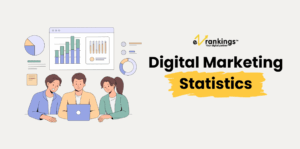Google Data Studio: What It Is And How To Use It In 2025
In the modern business industry, data plays a very crucial role when it comes to marketing. Having the capability to visualize data will help businesspersons to unlock invaluable insights to make sound decisions for their businesses. But, businesspersons do not find reporting to be an easy task. But with the emerging client base, it has become necessary to have accurate reporting. This is where Google Data Studio comes into the picture.
It is a free and easily accessible tool for every business that will give you real insights. It provides you with all the necessary tools to generate an enticing, interactive, and persuasive painting of your data. This multi-purpose reporting tool can generate world-class reports for free. Like most Google tools, Google Data Studio can also be challenging to master, but it will be worth it. However, this guide will shed light on how you can make reports using the robust Google Data Studio.
What is Google Data Studio?
Google Data Studio is a free online tool that enables you to visualize your data with ease. It helps the users to convert their data into invaluable reports and create visual dashboards that are easy to share, interpret, and customize.
You will get a broad spectrum of data resources to select from, including Microsoft Excel files and Google Sheets. Then, the Artificial Intelligence of Google Data Studio will automatically combine all your data from several resources to analyze your data. After that, you can create interactive data, dashboards, and charts.
Then, you need to select the tables or charts you wish to include in your report. After that, you can apply colorful themes to the reports as well. You will be happy to know that you can use the tool without extensive training sessions. You can create team performance reports, regular project reports, project budget forecasts, etc., by dropping and dragging charts into the canvas.
How To Use Google Data Studio For Marketing Reports?

You can easily make reports using Google Data Studio for free. There is no need to take extensive training as it is very easy to use. All you need to do to use this platform is to first log in.
If you want to use Google Data Studio, you must create an account on Google first. After that, you can visit the website of Google Data Studio to sign in by clicking the button that says ‘Use it for free’. However, here is a step-by-step guide to creating a report using Google Data Studio.
Step 1: Connect To Your Data Sources

You must connect to your data sources to create reports on Google Studio Data. You need to click on the option that says ‘Data Sources’ in the menu. Then, you need to tap on the ‘Add Data’ option so that you can add your data to your reports. After that, you must select the sources from which you wish to extract your data. You will get many options for incorporating data from a data source. The sources include:
- BigQuery
- Google Ads
- Google Sheets
- Campaign Manager 360
- PostgreSQL
- Google Survey
- AdRoll
- CallRail
- YouTube Analytics
- Facebook Ads
- Campaign Monitor
- Ahrefs
Step 2: Create A Report

Once you are connected to the data sources, you can start making reports. You will see the ‘New Report’ option to make new reports on the toolbar. You can either make a dashboard or use an existing template by tapping on the ‘Blank Report’ option. When you make your report, it will save in the name of ‘untitled report.’ So, make sure to rename it so that it won’t get lost in the shuffle.
Step 3: Select Data Controls and Chart

Google Data Studio allows you to select from several chart options while making reports. So, feel free to change the report style and experiment with multiple charts to showcase your data according to your wish. So, you can select your chart type from a variety of chart options, including:
- Table
- Time Series
- Bar Chart
- Basic Line Chart
- Combo Chart
- Geo Map
- Scatter Plot
- Scoreboard
- Area Chart
- Bullet Chart
Step 4: Select Your Favorite Template
This step is optional as you can either make your reports from scratch or select a suitable pre-built template to make reports. If you create reports using templates, you will get various options to select from.
They are grouped on the basis of the data integration you wish to use. For instance, if you want to make a customized Google Analytics Report, then you can select from the following templates-
- Google Analytics Behavior Review
- Google Merchandise Store Report
- An eCommerce PPC Report
When you click on any template, it will automatically generate the whole report within a few minutes.
Step 5: Add Your Data
You must drag and drop it to add your data to reports from the data sources pane. You will find the pane on the left side of your system’s screen. Calculated fields and filters can also be used to manipulate your data. In addition, you will find more than 20 ‘Google Connectors’ on Google Data Studio while making reports.
Step 6: Time to Data Formatting
You can format your data using Google Data Studio in multiple ways. For example, you can change the color scheme, font, text size, background color, border, and alignment of the tables and graphs. You can also use the style tab to control every component’s appearance on the dashboard.
Step 7: Share Your Report
When you finish making the reports, you can share them with others after publishing them on the website or exporting them as a PDF file. Furthermore, you can embed the reports in a blog post or website if you wish.
Also, check –
How to Set Up Conversion Funnels in Google Analytics
Some of the Key Features Of Google Data Studio
Before knowing how to make reports using Google Data Studio, it is essential to know some of its unique features. So, let’s look at the features below.
An Interactive Dashboard
The user interface and dashboard of Google Data Studio share similarities with Google Drives. Therefore, you are already familiar with the user interface of this tool. Below are the essential elements you will interact with most frequently.
- You can change the visibility of data resources, Explorer, and reports in the Recent Section.
- The top-right Search Data Studio box can be used to check reports, data resources, and templates.
- You get the opportunity to create new reports, Explorer, or Data Source from the left-hand menu. In addition, you can find the Templates gallery and shared items in this specific section.
- You can easily customize multiple fields of the user setting by tapping the gear icon in the top right corner.
Easy To Use Templates
The best part of using Google Data Studio is that it offers several templates that you can use to start making reports. For example, it includes templates for creating social media metrics, website traffic, email marketing performance, etc. Apart from that, you also can create personalized or customized templates or do modifications of the existing templates that will suit your requirements.
A Variety of Formatting Options
Once you get the report, you can publish it in multiple formats according to your needs. The formatting options include JSON, HTML, PDF, and Tableau Public. You can also use a sharing option to share your link with them or embed it on your business website.
Customized Theme
Google Data Studio allows you to create your own reports with a customized theme. The theme plays an essential role because it controls the feel and looks of your report. You can do the customization according to your style. It includes fonts, colors, and logos that will display in your reports. You can share the report themes with other people as well. All you need to do is tap on the ‘Theme’ tab present in the Theme editor and then tap on the ‘Create new theme’ button. For this reason, starting every report from scratch is not necessary.
Several Data Collection Sources
Google Data Studio helps you connect to over 100 data resources, including Google Analytics, Google Ads, Twitter, Facebook Ads, and many more. It offers you the flexibility to create reports on different aspects of the performance of your business. In addition, you can combine data from various resources into any single report to make blended reporting. For instance, you can track conversions and website traffic from Facebook Ads and Google Analytics in the same report.
Embedding External Content
Google Data Studio also allows you to embed external content in your reports, such as maps, images, and videos. It empowers you to include richer data visualization in the reports. It further makes the reports more interactive and engaging for your clients or customers. To embed external content, tap on the ‘Add element’ option in the report editor and choose ’embed content.’ You can select any kind of content to embed.
Embed the Reports on the Official Website
Google Data Studio will allow you to embed your reports on your website. It will be helpful because you can offer easy accessibility to your audience so that they can see the data. To do it, you must tap on the ‘setting’ option and then tap on the ‘Embed report’ option. From there, you can select the embedded reports’ size and location.
Schedule Your Reports To Your Stakeholders and Teammates
Google data will help you quickly send the scheduled reports to your stakeholders and teammates. It implies that the recipients automatically will receive a copy of the delivered report on a particular date and time. It is a very effective way to ensure that your teammates and other people in your organization have access to updated data.
Include A Date Range Filter
You can also add a date range filter to your reports using Google Data Studio. It helps to make it simpler for your audience to view them over a particular period. Go to the ‘filter’ tab and choose the ‘Date range’. You also can select the start and end dates for the data you wish to display. However, you can change the entire report using the ‘default date range’.
Multiple Graphs and Charts
With the help of Google Data Studio, you can create 14 charts to include in your reports. Whether you want Line Charts, Pie, or Bar, Google Data Studio has all of them. The in-memory BI engine will analyze the data type to organize them as per your chosen tables or charts. Community visualization can also be added to your reports to give them a more creative and professional look. You can access multiple visualizations like Radar charts, Start Ratings, Gantt charts, gauges, etc.
Undeniable Perks Of Making Reports Using Google Data Studio
Google Data Studio Reports are beneficial when making small changes and creating a flexible dashboard. Many marketers and businesspersons prefer to use Google Data Studio because it offers a significant number of benefits. Below are some advantages you can get if you make reports using Google Data Studio.
Free and User-friendly
The significant advantage of using Google Data Studio is that it is free, and you can make unlimited customized reports. You can access the reports from anywhere because Google Data Studio is available on mobile devices and desktops. You can connect to several data resources such as SQL databases, BigQuery, etc. The user-friendliness nature of Google Data Studio makes it more preferable. You can create reports using multiple layouts and various ways.
Update Data Regularly
Google Data Studio is constantly updating and adding new features to make the report-creating process much smoother. It implies that you can expect to know new and advanced ways of creating new channels and reports to include them in the list of data sources.
Reliable Tool With High Security
Trusted by many, Google Data Studio is one of the most reliable tools you can use to make reports. Because Google has its back, you can rest assured that you can get it whenever you will need it. Google also protects the tool with its security measures. Furthermore, you can make your reports password-protected to avoid unnecessary intrusion. You can also customize the accessibility of your reports so that only specific people can see them.
Conclusion
Creating reports has become easy with the help of Google Data Studio. It is a robust data visualization and powerful tool that allows you to make different kinds of reports. Moreover, it is very user-friendly and loaded with powerful features to help you analyze your data in every possible way. So, without delay, start making reports using Google Data Studio easily.